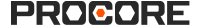Fotos - Permisos de usuario
Fotos
En la siguiente tabla se resalta qué permisos de usuario son necesarios para realizar la acción de usuario descrita.
![]() : indica una acción admitida en la aplicación iOS o Android de Procore.
: indica una acción admitida en la aplicación iOS o Android de Procore.
1 Los usuarios con permisos de nivel «Estándar» en la herramienta Fotos del proyecto solo pueden editar masivamente las descripciones de las fotos.