¿Por qué no se carga la herramienta Planificación de recursos?
Contexto
La planificación de recursos es una herramienta de nivel de empresa que le permite planificar y planificar los recursos para las obras. Cuando algunos usuarios abren Planificación de recursos, es posible que vean que la herramienta se actualiza continuamente y no se carga.
Respuesta
Esta actualización continua significa que su navegador o la configuración de red están bloqueando las cookies de terceros en su ordenador o dispositivo móvil.

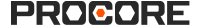
You need to update your browser settings to enable third party cookies.
Here are instructions for the most common browsers:
Enable third party Cookies for Google Chrome
Enable third party Cookies for Google Chrome (Mobile)
If you use a Chrome browser on an iOS mobile device, you need to turn on the setting 'Allow Cross-Site Tracking':
On your mobile device, tap Settings.
Enable third party Cookies for Firefox
The page will reload automatically and allow trackers on this site only.
Enable Cross-Site Tracking for Safari
If you use a Safari browser on an iOS mobile device, you need to turn off the setting 'Prevent Cross-Site Tracking':
On your mobile device, tap Settings.