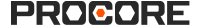(BETA) What is the Units of Measure (UOM) Feature?
Answer
Procore is in the beginning phases of beta testing a new Units of Measure (UOM) feature for its Financial Management tools This feature allows the Procore application to automatically calculate the total amount for a line item on your budget based on your end user's data entry.
Which Procore tools will be affected?
In the future, Procore plans to add the units of measure feature to these Financial Management tools:
- Change Orders
- Commitments
- Direct Costs
- Prime Contracts
How will the unit of measure feature work?
When adding a line item in Procore, you can now complete your required data entry in the new Unit Quantity, Unit of Measure, and Unit Cost field to have Procore automatically calculate the budget amount of the line item.
EXAMPLE 1
For this example, let's assume that you are adding a budget line item for the labor required to complete a project task. Your team has indicated that the task will require 80 hours at $30.00 per hour.
- Unit Quantity: 4
Short for Unit Quantity. Indicates the numerical quantity per unit of measurement. For this example, you would enter 80 in the Unit Qty field.
- Unit of Measure (UOM): Ton
Short for Unit of Measure.
Indicates the unit of measurement used in reference with the quantity. For example, you would select Hours in the UOM field.
- Unit Cost
Indicates the cost per unit of measurement. For example, you would enter $30 in the Unit Cost field.
As shown below, after all the required fields are updated, Procore automatically calculates the Original Budget amount as $2400.00.
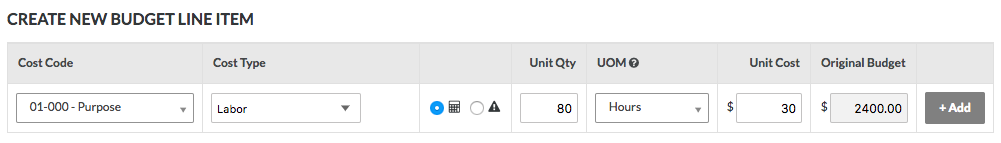
EXAMPLE 2
For this example, a budget line item was added for 2 Lump Sum (Ls) at a Unit Cost of $20.00 per lump sum. Procore automatically calculated the Original Budget amount at $40.00. As shown below, users will also be able to view the new fields and the values entered in a popup window that appears when a user clicks the ellipsis symbol next to the 'Original Amount' on the Budget tab.
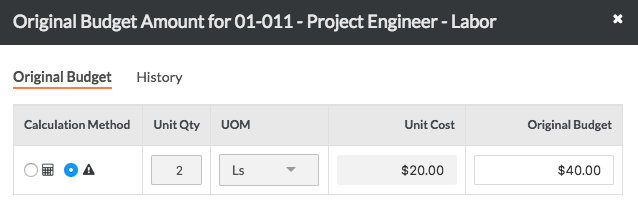
How can we add these columns to our budget view?
These columns appear when you create new budget line items and in the popup for original budget amounts. Columns for Budgeted Unit of Measure, Unit Quantity, and Unit Costs can be added to your budget via the Company Admin tool's configuration. You can also use a CSV import template to import multiple unit quantity line items at one time. Additional columns can be added via the Configure Columns button on the Budget screen. See (BETA) Configure Budget View Columns.
Which units of measure does Procore support?
Procore supports the following units of measure.
| Category | Abbreviation | Definition |
|---|---|---|
| Time | - | Hours Days Weeks Months Years |
| Amount | Ea | Each |
| Ls | Lump Sum | |
| Length | Lf | Linear Feet |
| Mm | Millimeter | |
| M | Meter | |
| Area | Sf | Square Foot |
| Sy | Square Yard | |
| M^2 | Square Meter | |
| Volume | Cy | Cubic Yard |
| M^3 | Cubic Meter | |
| Mass | Lbs | Pounds |
| - | Ton | |
| Kg | Kilograms | |
| T | Tonne |