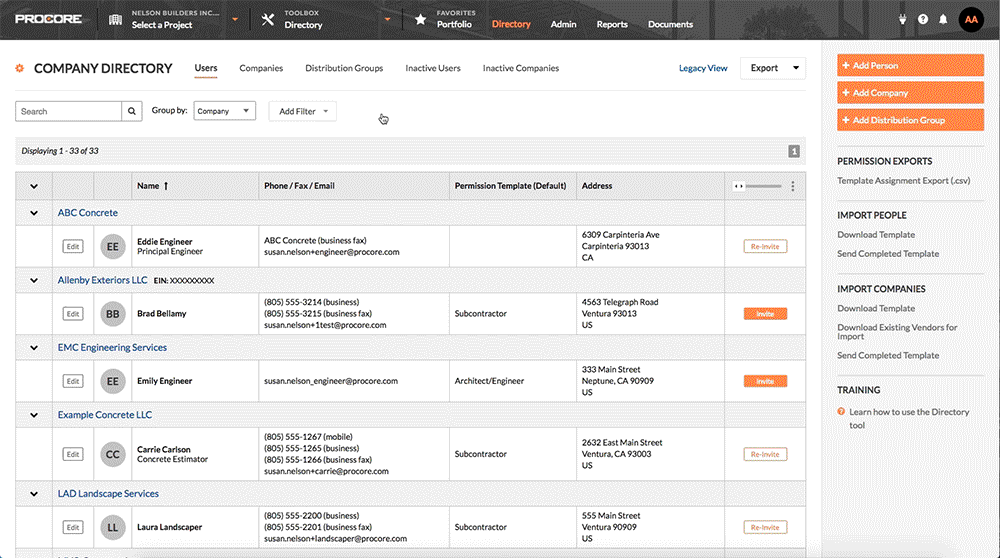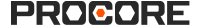Directory: Add and Remove Users From All Projects in a Company Account
Published: April 12, 2018
Add and Remove Users from All of Your Company's Projects
Procore has updated the Company level Directory tool to provide users with 'Admin' level permission with the ability to click a new Add All or Remove All button to add or remove users from all of the project's in a company's Procore account. In addition, if you have configured a user's profile to use a specific permission template, that template will automatically be applied to user on all projects to which he or she is added.
Demos
How to add existing users to all projects
The demo below shows you how to add an existing user to all of the project's he or she does not belong to. For step-by-step instructions, see Add an Existing User to All Projects in Your Company's Procore Account.
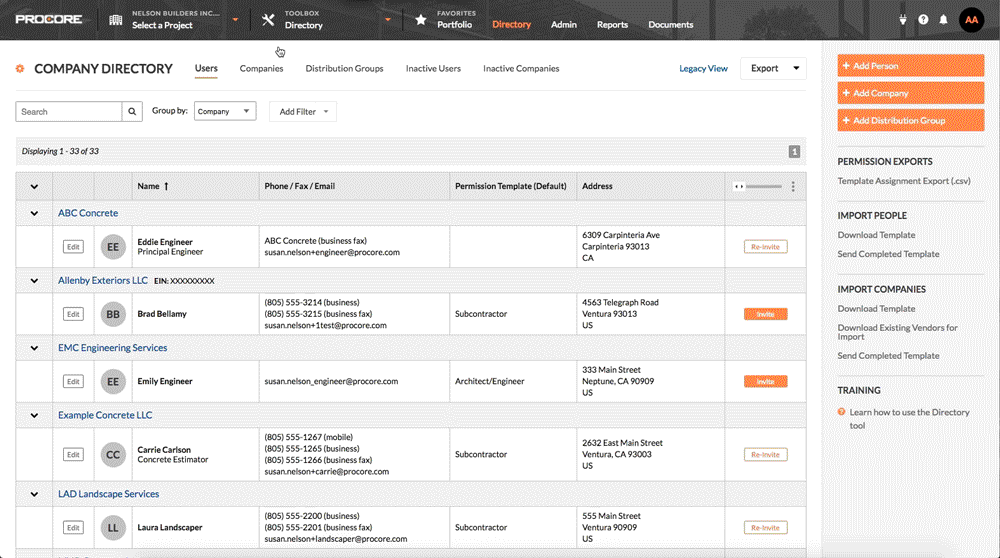
How to remove existing users from all projects
The demo below shows you how to add an existing user to all of the project's he or she does not belong to. For step-by-step instructions, see Remove an Existing User from All Projects in Your Company's Procore Account.