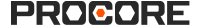Project Financials: Enhanced Financial Line Item Experience
Announced: October 24, 2019
Preview Released: November 11, 2019
Updated: December 18, 2019
General Release:
Project Financials: Enhanced Financial Line Item Experience
To provide you with a modern, consistent experience across Project Financials, Procore is announcing an upcoming general release of an enhanced financial line item experience.
Coming Soon
The general release of the enhanced financial line item experience is expected to occur during the first half of January 2020. When the release occurs, the new enhanced financial line item experience will be active for all Procore end users who have access permission to use the financial tools listed below. It is also important to note that end users will no longer have the ability to opt-out of the enhanced experience.
Until the release in the first half of January 2020, you will continue to have the opportunity to opt-in to preview the future line item experience in these tools:
- Change Events
- Commitment Contracts
- Direct Costs
- Prime Contracts 1
1 To receive this update on your project's Prime Contract Change Orders (PCCOs), the project's Change Events tool must be enabled.
Common Questions
As part of this update, a new budget code function has been added to help users select existing and create new cost code/cost type/sub job combinations. For more information, see the answers to these questions below:
- What does the new line item experience look like?
- How will I know when the new line item experience is available?
- Can I switch between the new and former line item experience?
- Why is the new line item experience important?
- How do I provide feedback to Procore about the new line item experience?
- What is a budget code?
- Which Procore tools will be updated to use the new line item experience in the future?
- What can I expect during the initial rollout?
- Can I see a list of improvements made during the initial rollout?
What does the new line item experience look like?
The following animated image shows you what the enhanced line item update experience will look like in the Change Events tool. Although the column headings will vary from tool-to-tool, the line item experience will be consistent in all other Procore tools being updated.
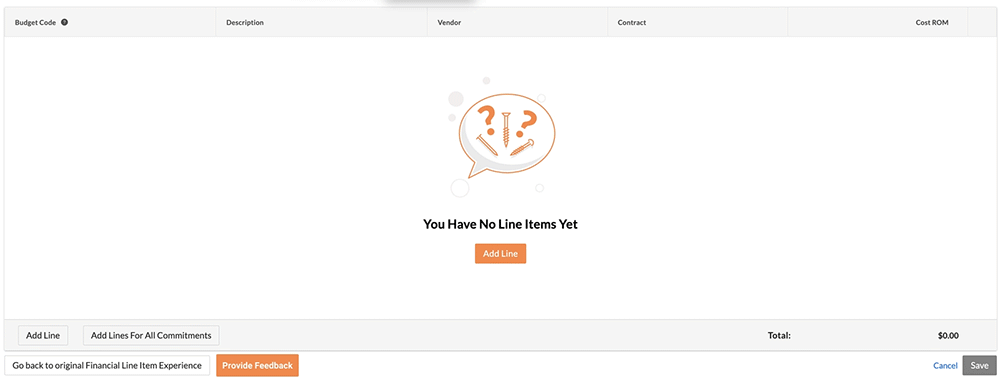
How will I know when the new line item experience is available?
Until the general release, an in-application message will notify you that the new experience is available. To give you more control over the timeline for making a switch, you will be able to opt-in/out-of the experience for a limited time. After the general release, you will no longer have the ability to opt-out of the experience.
Can I switch between the new and former line item experience?
Yes, you can switch between the new and former experience until the general release occurs. During this preview period, you will be able to opt-in/opt-out of the financial line item experience at any time. Before Procore replaces the former experience with the new one, you will be notified. After the switch, you will no longer be able to go back to using the original line item experience.
To opt-in, click the Try the new Financial Line Item Experience button.
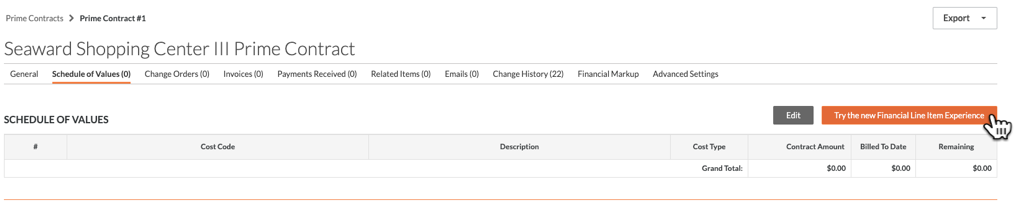
To opt-out, click the Go back to original Financial Line Item Experience button.
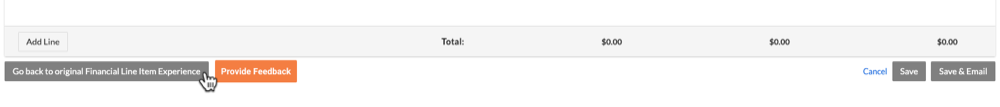
Why is the new line item experience important?
This update is designed to provide end users with a more modern and consistent experience when adding financial line items. The new line item experience provides users with a method for streamlining data entry as follows:
- Select a budget code on-the-fly. See What is a budget code? below.
- Instead of using three (3) different drop-down lists to define the cost code, cost type, and sub job, you can now click a button to instantly create a budget code. To learn more, see What is a budget code? below.
- A budget code (see ) lists all combinations of cost codes, cost types, and sub jobs that exist on the project's budget. See Enable Sub Jobs or if your project is synced with a supported ERP Integration, see Enable Sub Jobs for Sage 100 Contractor® or Enable Sub Jobs for Sage 300 CRE®.
Note: The new budget code drop-down list will contain all the existing cost code/cost type/sub job combinations on the budget. If you need to create a new combination that does not exist on the original budget, click the new Create Budget Code button at the bottom of the drop-down list. - With the new experience, all line items added across all Financial tools will now require both a cost code and cost type. For the Prime Contract tool, line item additions will require either (1) a cost code and cost type OR (2) a division and cost type.
- A budget code (see ) lists all combinations of cost codes, cost types, and sub jobs that exist on the project's budget. See Enable Sub Jobs or if your project is synced with a supported ERP Integration, see Enable Sub Jobs for Sage 100 Contractor® or Enable Sub Jobs for Sage 300 CRE®.
- Reduce the number of mouse clicks required to create a line item:
- Use keyboard strokes to add, update, and delete line items.
- Press the TAB key to move to the next cell.
- Scroll actions are now more responsive.
- Scroll up and down to switch the system focus between line item rows.
- Change the row numbering and sort order without having to use a drag-and-drop operation.
- Add a new line item above or below and existing item (Note: The existing option to add a new line item at the bottom on the list remains in the Procore web application).
- Edit line item values in-line using the View/Save pages.
How do I provide feedback to Procore about the new line item experience?
To provide feedback about the new experience, you will need to opt-in to the new line experience. Next, click the Provide Feedback button and type your input in the space provided. Then click Submit.
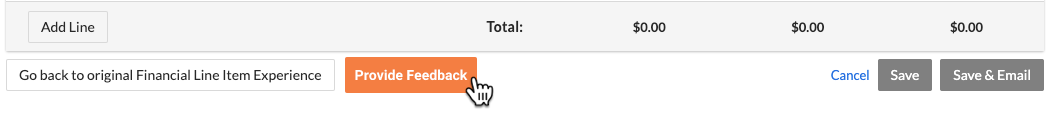
What is a budget code?
What are the components of a budget code?
What does a budget code look like?
How do I create a budget code?
Do I need additional permissions to create a budget code?
Which Procore tools will be updated to use the line item experience in the future?
An update for change orders will follow at a later time, after the initial update.
What can I expect during the initial rollout?
During the initial rollout period, you will have the option to opt-in and -out of the line item experience. Procore will also be adding new improvements and addressing customer feedback. Should you decide to opt-out of the new experience during the rollout, be sure to check back so you can see any new improvements and updates in subsequent updates.
Can I see a list of improvements made during the initial rollout?
Yes. Procore will be listing any improvements released during the initial rollout period on the List of Improvements below.
List of Improvements
This list details the latest improvements to the enhanced line item experience for Project Financials. All of these improvements have been released after the initial rollout:
- Improved Keyboard Navigation
- Auto-fill Budget Codes
- Expanded Decimal Support
- Resizable Columns
- Updated the Display of Budget Code Selections
- Search for Cost Codes when Creating Budget Codes
Improved Keyboard Navigation
Procore has released these navigation improvements:
- Advance to the next cell in a line item using the TAB key.
- Press the ENTER key on appropriate cell’s to reveal its drop-down list.
- Delete a line item by tabbing to the vertical ellipsis, pressing ENTER, and selecting Delete from the shortcut menu.
Auto-fill Budget Codes
When creating a line item in the Change Events tool, you can now select a Vendor or Contract and the new line item will automatically input the associated Budget Code for you. Note: If there is more than one (1) valid budget code available, the system will not automatically select the code and you will need to choose the one you want.
Expanded Decimal Support
You can now add up to four (4) decimal points in the 'Unit Cost' field.
Resizable Columns
Hover your mouse cursor over the edge of any column heading and when the border appears, move the double-arrow left or right to resize the column. Note: Any column sizing changes will be available the next time you use the tool, until you change the column width again.
Updated the Display of Budget Code Selections
The Budget Code drop-down list has been updated so the selections now show a more complete description for easier selection. The top line shows the code associated with the sub job and cost code as well as the cost type abbreviation. The bottom line is the sub job description, cost code description, and cost type description.
Search for Cost Codes when Creating Budget Codes